Web Component is ready in 2024
In 2024, web components have emerged as a mature and powerful toolset for modern web development. Initially introduced by the W3C to enhance the modularity and reusability of code, web components have since evolved into a core technology, embraced by developers and major frameworks alike. With their ability to encapsulate HTML, CSS, and JavaScript, they offer an elegant solution to building custom, reusable elements that work seamlessly across all browsers without the need for third-party libraries.
The cost of a Button component
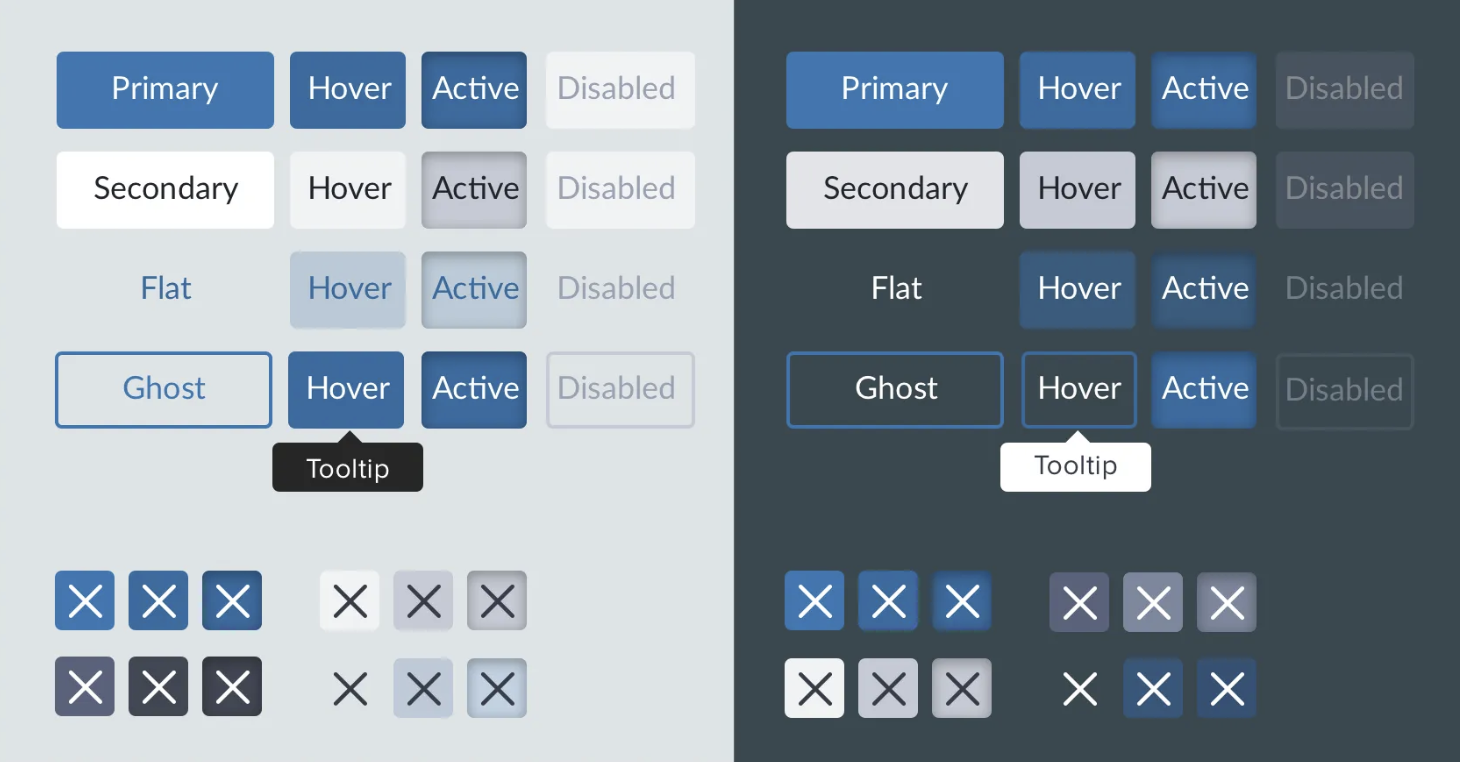
Let’s imagine you combine a designer, engineer and QA specialist to design, build, and test these buttons. If these staff cost $100/hr, and it takes this team of three 200 hours combined to design, build and test buttons at this level of quality, then buttons cost $20,000.
200 hrs × $100/hr = $20,000 for Buttons
If your enterprise has 50 teams each making buttons, then it costs your enterprise $1,000,000 to have good buttons.
$20,000 × 50 teams = $1,000,000 for Buttons
The fact here is implementing and maintaining a solid and robust UI component is not easy, even though you try to use the 3rd party solution, the additional cost also existed in the duplicated works regarding to the customization for specific requirements.
In general, to implement a business component based on 3rd party solution to a desired behavior based on some requirements, the cost will be:
8 hrs x $100/hr = $800 for Per Business Component
If the group or department has 10 project for the same business component, the cost will be
$800 x 10 teams = $8,000 for Per Business Component
Projects within a group or department tend to have duplicated business components because the nature of the business is often similar or the same across a standalone department.
So about “how to resolve the reusability of these UI component?”, it is a major tech topic that frontend community have discussed for few years.
Especially for the frameworks related to the modern frontend development, like React started at 2014, in past 10 years, the frontend development evolved frequently and rapidly, there are more and more projects have suffered from the vendor lock-in issue.
The Frameworks Popularity of 2023
Front-end frameworks popularity report
Based on the statistics in the above Excel sheet, we observe the following trends:
- React remains the most popular MVVM framework in daily use.
- React, Vue, and Angular continue to hold their positions as the top three MVVM frameworks in the frontend community.
- Newer MVVM frameworks, such as Solid, Svelte, and Lit, have seen a significant increase in users over the past three years.
- However, React and Vue have experienced a decline in users by approximately 10% to 15%, while Angular’s user base has remained relatively stable.
Vendor Lock-in Issue
In general, a vendor lock-in occurs when a customer is stuck with a product, software or service because a migration or switch would be too costly, difficult, risky, or resource-intensive.
The vendor lock-in issue is a really overall topic to discuss, but the current frontend development suffer from it since more and more projects facing issues like:
- too costly to upgrade framework to its latest version
- too costly to migrate one framework to another one
- it is impossible to reuse the existed solution coupling with a specific framework
- there are many duplicated codebase across the different projects if the implementation coupled with a specific framework
- …etc
Let’s make some examples based on several projects I engaged in:
Nuxt 3 Migration
One project is created 5 years ago with Vue 2 and Nuxt 2, these tech stacks are really popular at that time, however, we have to consider migrate this project, because following reasons:
- Vue 2 will reach EOL status at end of 2023
- Nuxt 2 will reach EOL status at end of Jun 2024
- The open source solutions of Vue 2 and Nuxt 2 are out-of-date and stopped support maintenance and issue report So we have to consider migrate it to Nuxt 3 recently.
Another fact is the Nuxt 4 has released in Q1 2024, although it is only contains minor improvements and features.
About “How to migration the project to Nuxt 3” is beyond of this article, the point here is normally it is impossible to apply large-scale migration for a B2C project. Because we need to support operations of PROD env continuously, so we cannot just freeze code and start the migration works.
The Shaka-player Migration
The AMS migration project require each application to migrate the original AMS player to shaka-player, however, because the affected projects are implemented in totally different tech stacks:
- The most old project: with pure JS and Jquery
- Relative new project: with Next 12
- The most new project: with Next 13
- The project mentioned above: with Nuxt 2
As far as I know, each of these projects migrated the shaka-player on their own codebase, however the major migration logic are same and similar. It is obvious we spent additional and duplicated cost for these projects.
Besides the object reason like the developers didn’t abstract the general solution for media player, the most critical factor is the projects are implemented on different tech stacks like the mvvm framework. Even though the developer would like to abstract and reuse the general solution across the projects, it is impossible basically.
About the Web Component
Web Components are a set of web platform APIs that allow developers to create reusable, encapsulated HTML elements that work across modern browsers. These custom elements, built using standardized technologies, can be used alongside standard HTML tags and are often considered the future of web development for building scalable and maintainable components.
The most benefits of web component is, it is framework agnostic, it means any component implemented with web-component could works well with any existed frameworks or tech stacks.
Web Components comprise four main technologies:
- Custom Elements: Define new HTML elements.
- Shadow DOM: Provides encapsulation for styles and markup.
- HTML Templates: Enables reusable HTML fragments.
- ES Modules: Supports modular JavaScript code.
Most of these technologies are Web Standard, it means they will not be out-of-date or deprecated quickly, at the same time, many implementation details of these technologies are handled by browser, basically it is not possible to say “the google stop supporting maintenance works for chrome, right?”.
History of Web Components
Web Components were first introduced by Google in 2011. The idea was to create reusable and interoperable custom elements that can work across web projects. However, adoption was slow in the early years due to:
- Limited browser support.
- The complexity of working with Polyfills.
- Alternative approaches (e.g., frameworks like Angular, React, Vue) gaining more traction. Over time, browser vendors started standardizing Web Components, making the technology native to all modern browsers.
By 2018, all major browsers (Chrome, Firefox, Safari, Edge) began supporting Web Components natively, marking a significant milestone in the adoption of the technology.
Latest Developments
In recent years, Web Components have matured significantly, with advancements including:
- Broader Native Support: Full adoption by modern browsers, reducing the need for Polyfills.
- Enhanced Tooling: Libraries like Lit (by Google) provide lightweight solutions to streamline the development of Web Components.
- Framework Integration: Tools like StencilJS enable the seamless integration of Web Components into frameworks like React, Angular, and Vue.
- Component Registries: Platforms like webcomponents.org make it easy for developers to share and discover reusable Web Components.
Web Components are now seen as a viable alternative to framework-specific components, with potential use cases in design systems, component libraries, and micro frontends.
Compatibility on 2024
Let’s see the compatibility on 2024 about the fundamental technologies of web-component:
Custom Elements
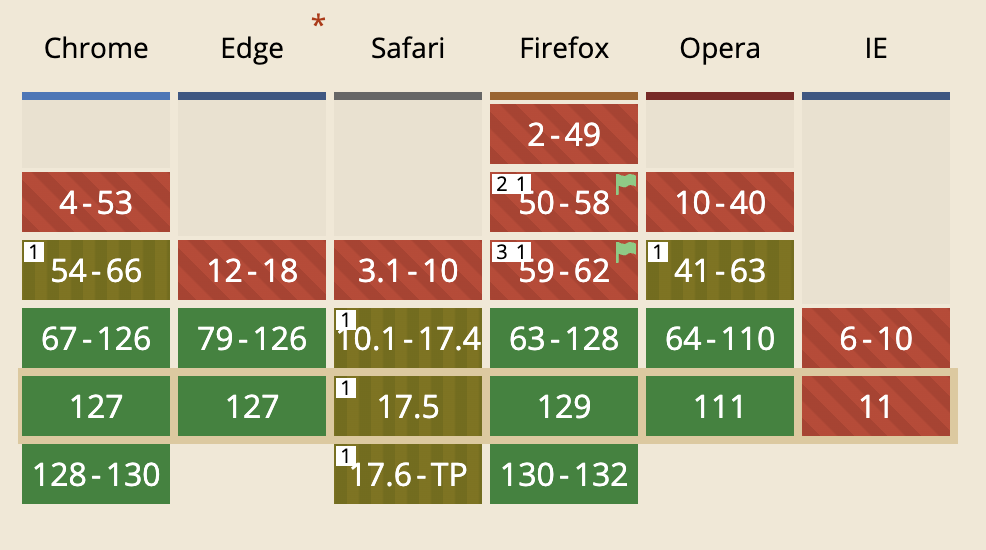
Shadow DOM
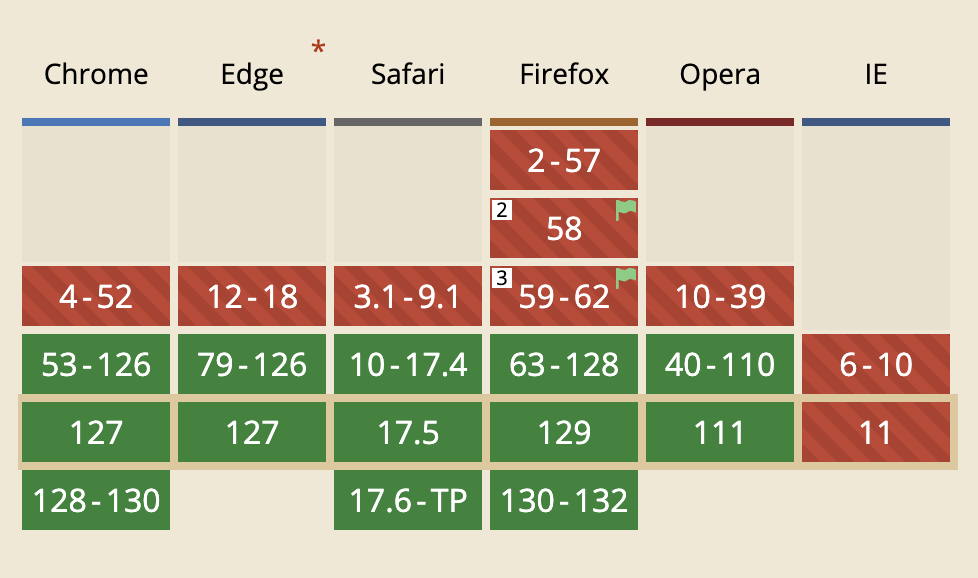
HTML Templates
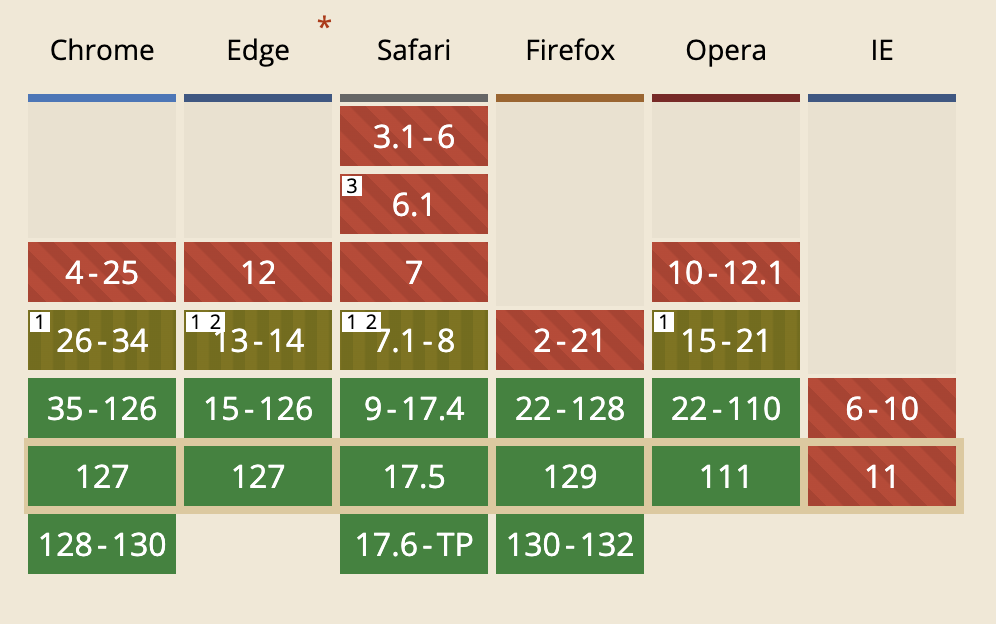
ES Modules
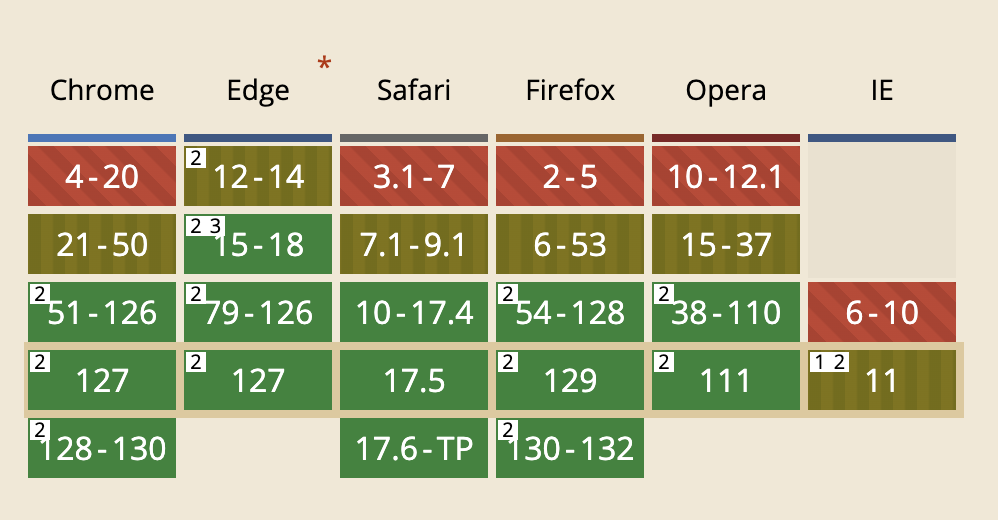
You could find all of them are Baseline Status of 2024, so what’s the meaning of “Baseline” here? It is:
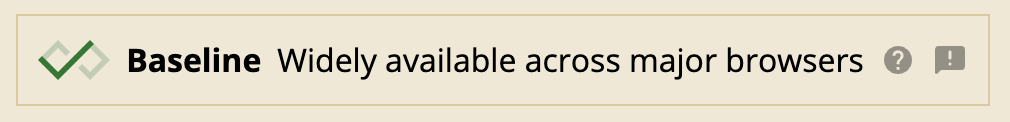
So we could safely use it from now.
Framework Agnostic Tech Solutions on 2024
Web Component
Web Component is a suite of different technologies allowing you to create reusable custom elements — with their functionality encapsulated away from the rest of your code — and utilize them in your web apps.
- Lit Element
- Lit Element is a popular mvvm framework for web component right now.
- Shoelace
- Shoelace is a UI library based on Lit and first-class support for React
- Material Web
- The material design V3 components library based on lit.
- Enhance
- Enhance is an HTML-first full-stack web framework that gives you everything you need to build standards-based multi-page web apps that perform and scale.
MVVM Frameworks
Those frameworks support Custom Elements API:
Those frameworks doesn’t support Custom Elements API but have 3rd party libraries to support it:
Note that besides the MVVM frameworks based on web component itself, like lit, many MVVM frameworks have already support compiling web component assets directly through their Custom Elements API.
So, this proves that the tool layer is also aware of the issue, and various frameworks are striving to align themselves with the web standards of web components to plan their future development paths.
Meta Frameworks
-
- Astro is the web framework for building content-driven websites, it is framework agnostic and all-in-one framework.
-
- Vike is called vite-plugin-ssr at beginning, it is a framework and deployment agnostic ssr plugin based on vite and it is full-fledged yet minimal.
Micro Frontends
- single-spa
- single-spa is a framework for bringing together multiple JavaScript microfrontends in a frontend application.
- although its name is include “spa”, it supports ssr currently which enable micro frontends to several meta frameworks like Next.js or Nuxt.js, see.
Universal Frameworks
“universal” means these framework try to achieve framework agnostic pattern by compiling several components as output according to the existed popular MVVM frameworks spec.
-
- Stencil is a library for building reusable, scalable component libraries. Generate small, blazing fast Web Components that run everywhere.
-
- Mitosis provides a unified development experience across all frameworks, enabling you to build components in a single codebase and compile them to React, Vue, Angular, Svelte, Solid, Alpine, Qwik, and more.
Reference
-
And You Thought Buttons Were Easy?
- An article explaining the hidden costs of duplicating UI components, which may have been overlooked in your project estimation.
-
The Hundred-Year Web Component Darkness is Over
- An article isn’t a post about Web Components vs. [whatever framework], but how they can live in harmony. It cover a few recent happenings, and how legacy challenges can leverage modern solutions.